How Can The SkyCaddie Mobile Golf GPS App Improve Your Golf Game?
The SkyCaddie Mobile Golf GPS App is a super helpful tool for golfers, giving you accurate GPS tracking and easy-to-read course maps right on your phone. It works on both iPhone and Android, and it lets you access over 35,000 golf courses around the world.
You can also save up to 100 courses, so you’re always ready for your next round. Many golfers say the app has helped them improve their game by up to 30% because it gives helpful tips and accurate data.
If you’re just starting or you’ve been golfing for years, this app is an easy way to improve your game and enjoy your time on the course.
What is the SkyCaddie Mobile Golf GPS App and Why Should Golfers Consider It

As a golfer, finding the right app to help you play better is important. The SkyCaddie Mobile App is one of the best tools for golfers who want accurate distance measurements and detailed maps of golf courses on their phones.
It’s made by SkyGolf, a company known for making high-quality golf GPS devices, and the app is just as reliable.
The SkyCaddie Mobile App uses ground-verified course data, meaning it gives you exact distances to the green, hazards, and other key spots, helping you make better shots and manage the course.
It’s known to be one of the most accurate golf GPS apps, with distances accurate to 1 yard.
In this guide, we’ll explore all the features of the SkyCaddie Mobile App, talk about its pricing, and compare it to other golf GPS apps.
Here is a table summarizing the SkyCaddie Mobile App Features, along with their descriptions and benefits:
| Feature | Description | Benefit |
| Ground-Verified Golf Course Mapping | Accurate course data is collected by walking the course, offering precise distance measurements. | Offers precise, reliable yardage and hazard information for better decision-making. |
| Dynamic HoleVue | Interactive 3D map of each hole showing layout and key features. | Helps visualize the course layout for strategic shot planning. |
| IntelliGreen Pro | Shows distance to the front, middle, and back of the green, including slope details. | Helps golfers adjust shot strategy based on green positioning. |
| Target Lists | Lists hazards, bunkers, and other key targets on each hole for better course management. | Aids in managing hazards and targets for smarter play. |
| Golf Score Tracking | Tracks your golf scores and syncs with the SkyGolf 360 cloud for post-round analysis. | Keeps track of your performance over time and helps identify areas of improvement. |
| Course Download | Download courses for offline use, enabling access to important course data without a cellular signal. | Allows you to play without a cellular connection and still access course data. |
| Data Syncing | Syncs with the latest course data, ensuring you have up-to-date information for your game. | Keeps your app up-to-date with the latest course information and maps. |
Note: This table provides a clear breakdown of the key features of the SkyCaddie Mobile App.
What Are the Key Features of the SkyCaddie Mobile App

As a golfer, I’ve tried several apps, but the SkyCaddie Mobile App stands out for its unique features that make a huge difference in your game.
Unmatched Accuracy: Ground-Verified Golf Course Mapping
One of the best things about the SkyCaddie Mobile App is its accuracy. SkyCaddie uses ground-verified course mapping, which means they actually walk the course to gather data.
This is much better than apps that rely on satellite images or data from other users. Because SkyCaddie physically checks each course, you get accurate GPS readings for every distance and hazard.
When it comes to golf GPS accuracy, SkyCaddie is one of the most reliable apps. This helps you make smarter decisions on the course, like choosing the right club or knowing how hard to hit a shot.
Core On-Course Features for Every Golfer
The SkyCaddie Mobile App includes a number of on-course tools that can really help you up your game. One of my favorites is Dynamic HoleVue, which provides an interactive 3D map of each hole.
This feature gives you a bird’s-eye view of the entire hole, helping you understand the layout and make smarter shot choices.
Another useful feature is IntelliGreen Pro. It shows you the distance to the front, middle, and back of the green, along with important slopes.
This makes it easy to judge where you need to land your shot, especially when the flag position is tucked in a tricky spot.
Additionally, the Target Lists feature gives you an organized list of hazards, bunkers, and other important targets on each hole, helping you stay focused on what’s ahead.
With these features, the app offers real-time golf GPS and accurate golf distance measurement, which are key to a successful round.
Seamless Golf Score Tracking and Analysis with The SkyCaddie Mobile App
![]()
Another game-changer for me is the Golf Score Tracking feature. After each round, the app automatically syncs with the SkyGolf 360 cloud platform, giving you detailed statistics and performance analysis.
You can track your scores over time and see how you’re improving, which is great for identifying areas where you can get better.
This feature makes it easy to stay on top of your progress and is a helpful tool for golfers looking to measure and improve their game over time.
If you’re a beginner or a seasoned pro, score tracking helps you get a full picture of your performance and work on specific aspects of your game.
Course Download and Data Syncing
One of the best features of the SkyCaddie Mobile App is the ability to download courses and use the app even when you don’t have a cellular connection.
You can save the course data to your phone, making it easy to access important course maps, hazard details, and distances without needing a signal. This is especially helpful when playing at remote courses or in areas with poor service.
The SkyCaddie Course Syncing feature ensures that your app stays up-to-date with the latest course information, so you never have to worry about outdated data.
With offline golf GPS capabilities, you can play anywhere, even without an internet connection.
Plus, with access to over 35,000 courses, SkyCaddie’s Golf Course Database is huge, ensuring you’ll have the information you need for courses around the world.
Is the SkyCaddie App Free: Understanding Membership and Pricing for Golfers
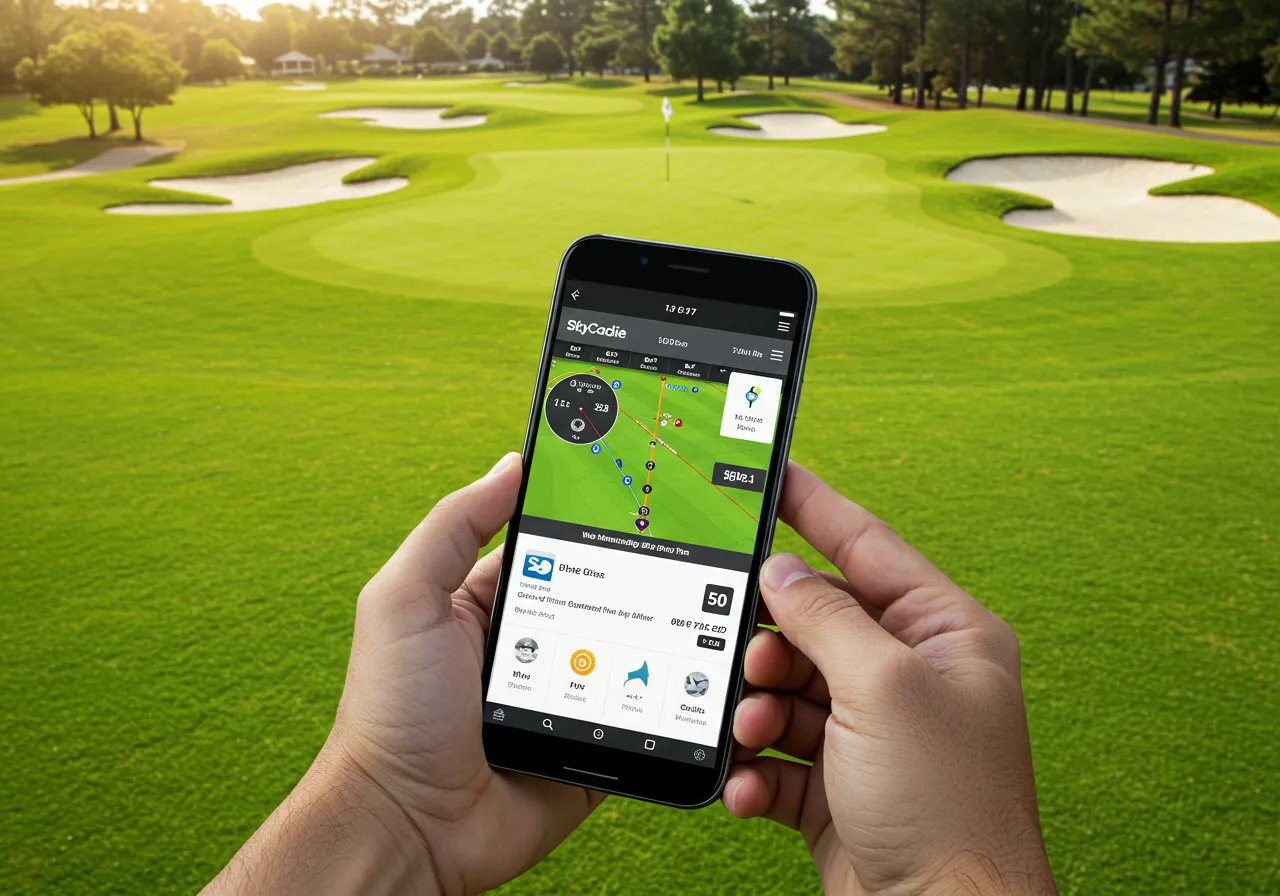
When you’re looking for a golf GPS app, one of the first questions you might ask is: Is the SkyCaddie App free? The answer depends on what features you’re looking for. SkyCaddie offers both a free version and a premium membership.
What Does the SkyCaddie Free Version Include? A Quick Look at the Preview Mode
The SkyCaddie Mobile App does offer a free version, also known as the “Preview” mode, which allows you to get a feel for the app before committing to a paid plan. Here’s what you can expect from the free version:
- Limited Course Access: You can view basic maps for a limited number of golf courses.
- Basic Distance Tracking: The app provides distances to the green, but it lacks advanced features like shot tracking or customized data.
- No Offline Access: You won’t be able to download courses or access data when you’re out of service range.
- No Real-Time Shot Tracking: The free version doesn’t let you track your shots or keep detailed records of your performance.
While the free version offers a good starting point, it’s limited. If you’re a casual golfer, the free app might meet your needs, but for those who want to improve and take their game to the next level, the premium features are worth considering.
What Do You Get with the SkyCaddie Premium Membership
For golfers who want advanced features and real-time data, the SkyCaddie Premium Membership opens up a lot more tools to help you play smarter and improve your performance. Here’s what you get with the premium plan:
- Real-Time Shot Tracking: Track every shot you take during your round, and get detailed statistics on your performance.
- Over 35,000 Golf Courses: Access precise, ground-verified golf course maps for courses around the world.
- Advanced Course Mapping: Get detailed, accurate data on the front, middle, and back of greens, hazards, and other key course features.
- Course Downloading: Download courses to your phone for offline use, so you can access detailed maps even in areas with poor cell service.
- Syncing with SkyGolf 360: Automatically sync your scores, statistics, and data to the SkyGolf 360 cloud platform for post-round analysis.
How Much Does SkyCaddie Membership Cost – Understanding SkyCaddie Pricing and Subscription Plans
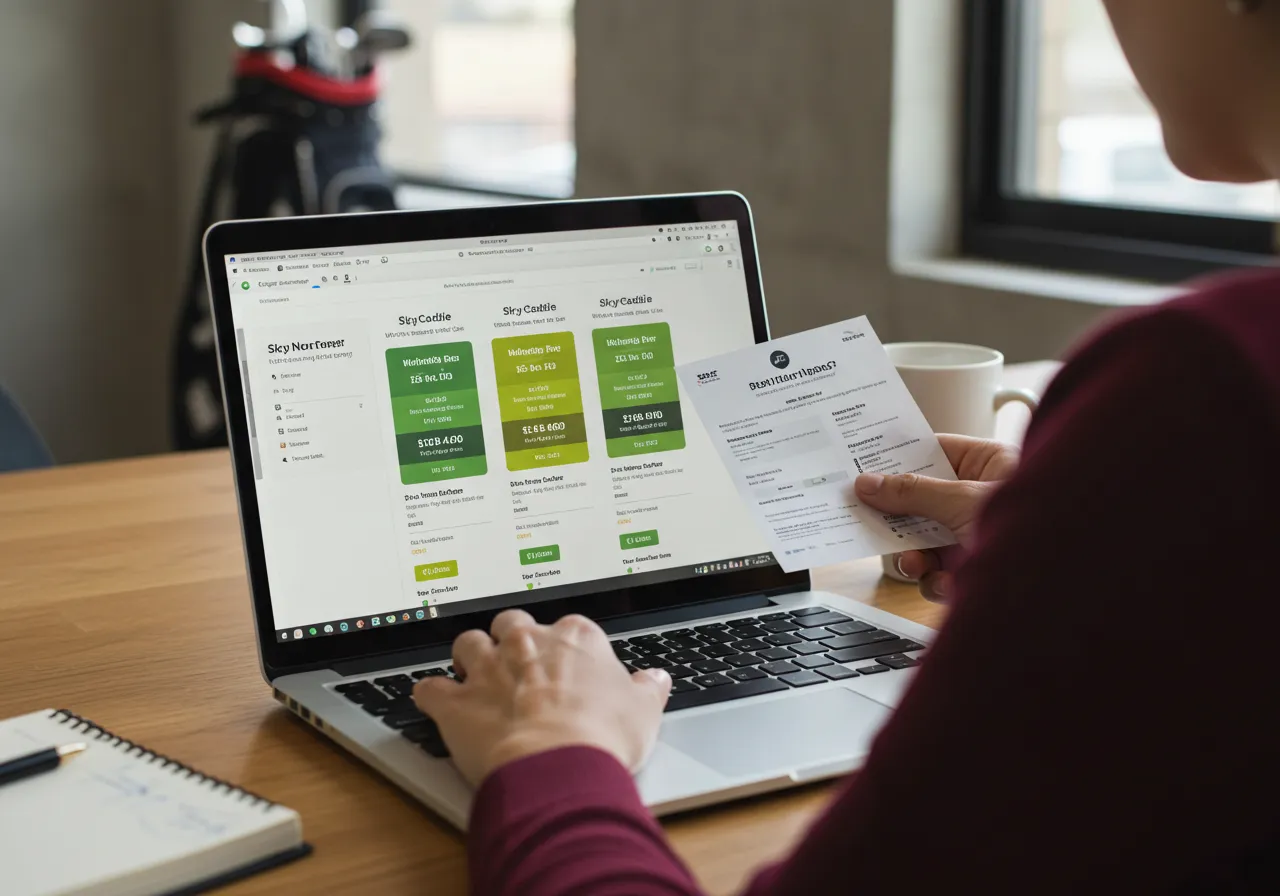
When you’re considering the SkyCaddie Mobile App, it’s important to know what the SkyCaddie pricing looks like. Here’s an overview of the SkyCaddie subscription plans:
- Annual Membership: You can get the premium membership for a whole year by paying one price for 12 months of use.
- Monthly Subscription: If you’d rather pay each month, you can choose the monthly plan, but it might cost more over a year.
- Trial Period: SkyCaddie sometimes offers a free trial for new users, so you can try out all the features before deciding if you want to pay for the full membership.
Is the SkyCaddie Membership Worth the Investment
If you’re a golfer who wants to get better and have more accurate course information, the SkyCaddie membership is a good choice. Here’s why:
- Accurate Distance Measurements: SkyCaddie uses maps that are very precise, giving you exact distances to the green, hazards, and other important spots on the course.
- Extra Features: The premium membership gives you things like real-time shot tracking, the ability to save and sync courses, and custom data for each course. These features help you see how you’re improving.
- Better Performance: With real-time tracking, post-round analysis, and detailed stats, you’ll have all the information you need to make smart choices and play better.
If you play often or want to improve your game, the SkyCaddie membership is a great way to get better. Whether you’re just starting or you’re an experienced golfer, the premium plan is worth it.
SkyCaddie Free vs Premium: Which One Should You Choose
Ultimately, whether you choose the free version or the premium membership depends on your needs as a golfer. If you’re just starting out or you’re a casual golfer, the free version might be all you need to enjoy basic golf GPS features.
If you really want to improve your game, track your progress, and get the most accurate course information, then the SkyCaddie Premium Membership is the best choice.
The extra features, like real-time shot tracking and course syncing, make it a great investment for golfers who are serious about getting better.
The Ultimate Golf GPS App Showdown – Which is Better for Your Game

As a golfer, one of the toughest decisions is choosing the right golf GPS app. With top options like SkyCaddie and Garmin, it’s important to understand the differences between the two.
Which golf GPS app is better for your needs? Let’s dive into the features, accuracy, and pricing of both to help you make an informed choice.
Which Golf GPS App Offers More Accuracy and Better Features
When comparing SkyCaddie and Garmin, both have great features, but they fit different needs.
- Accuracy: SkyCaddie is highly accurate because it walks the courses to measure distances, ensuring 1-yard precision. Garmin uses satellite images, which are accurate but not always as precise on tricky courses.
- User Interface: SkyCaddie is simple to use with features like Dynamic HoleVue and IntelliGreen Pro. Garmin is easy but has more options, making it a bit more complicated.
- Features: SkyCaddie offers real-time shot tracking, detailed course maps, and data syncing. Garmin provides distance to the green and score tracking, but lacks SkyCaddie’s advanced features.
- Pricing: Both apps offer free versions, but SkyCaddie provides better value for premium features like course downloads and real-time shot tracking. Garmin is cheaper for basic features but costs more for extras.
Which Golf GPS App is Right for Your Style of Play
If you’re unsure about whether SkyCaddie or Garmin is the right app for you, there are other great alternatives out there. These apps cater to different types of golfers, offering a range of golf GPS features to suit your needs.
- Golfshot: Great for measuring distances, tracking scores, and basic course maps. It lacks real-time shot tracking and the accuracy of SkyCaddie, but is good for casual golfers needing basic GPS features.
- TheGrint: Best for tracking handicaps and scores. It has basic golf GPS features but doesn’t offer advanced maps or real-time tracking like SkyCaddie.
- 18Birdies: Known for its social features like challenges and connecting with other golfers. It offers distance to the green and score tracking, but lacks the accuracy and advanced data of SkyCaddie.
If you need the most accurate course data, SkyCaddie is the better choice. For beginners or social golfers, Golfshot and 18Birdies are good alternatives.
SkyCaddie Mobile App vs. SkyCaddie Touch: Should You Choose the Mobile App or a Dedicated Golf GPS Device

Now, let’s compare the SkyCaddie Mobile App to a dedicated GPS device like the SkyCaddie Touch. Which one is right for you?
- SkyCaddie Mobile App: The mobile app is perfect for golfers who want convenience. It’s always on your phone, so you don’t need to carry an extra device.
- SkyCaddie Touch (or SX400): If you want a dedicated GPS device built just for golf, the SkyCaddie Touch is a fantastic option. It has a larger screen, longer battery life, and is durable enough to withstand the elements on the course.
In my experience, if you prefer simplicity and don’t want to carry extra devices, the SkyCaddie Mobile App is great.
But if you’re looking for a dedicated GPS with a bigger screen and more durable design, the SkyCaddie Touch is worth considering.
It depends on whether you prefer convenience or a more focused, professional device.
SkyCaddie vs. Garmin: The Ultimate Golf GPS App Showdown – Which One is Best for You
When choosing a golf GPS app, you might wonder: Which one is better, SkyCaddie or Garmin? Both apps are popular, but they have different features that can help golfers in different ways.
Let’s take a closer look at how they compare so you can choose the best app for your game.
SkyCaddie vs Garmin: Which Golf GPS App Gives You the Most Accuracy and Best Features
When comparing SkyCaddie and Garmin, both apps offer helpful features, but they have some key differences.
- Accuracy: SkyCaddie is known for having very accurate maps because they walk the course and measure everything. This makes it very reliable for yardage (distance to the green, hazards, etc.). Garmin uses satellite images, which are still good but might not be as accurate as SkyCaddie on some tricky courses.
- User Experience: Both apps are easy to use, but SkyCaddie has a simple and friendly design that’s easy to follow. Garmin can be a little more complicated because it has so many different tools and devices that work with the app.
- Features: SkyCaddie offers real-time shot tracking, which helps you keep track of how far you hit each shot. It also provides detailed course maps and the ability to download courses to use offline. Garmin gives you distance to the green and score tracking, but it doesn’t have all the extra features SkyCaddie offers.
- Pricing: Both apps have free versions, but if you want extra features, like real-time tracking or downloading courses, you’ll need to pay for a subscription. SkyCaddie might cost a little more, but it gives you better features for improving your game.
What Are the Best SkyCaddie Alternatives For Golf GPS App

If you’re not sure if SkyCaddie or Garmin is right for you, there are other golf GPS apps you can try. Here are some good alternatives:
- Golfshot: This app is great if you want to measure the distance to the green and track your score. It doesn’t have all the advanced features that SkyCaddie offers, but it’s a solid choice for golfers who just want to track the basics.
- TheGrint: This app is great if you care about your handicap (a number that tells how good you are at golf) and scorekeeping. It doesn’t offer as much detailed map data as SkyCaddie, but it’s a good choice for golfers who focus on keeping track of their scores.
- 18Birdies: This app is fun because it has social features. You can compete with your friends and join challenges. It also helps you track your scores and distance, but it doesn’t have the real-time shot tracking or advanced course maps that SkyCaddie has.
SkyCaddie Mobile App vs. SkyCaddie Touch: Should You Use the App or a GPS Device
If you can’t decide between the SkyCaddie Mobile App and a dedicated GPS device like the SkyCaddie Touch, here’s a quick comparison:
- SkyCaddie Mobile App: This is great if you already use your phone for everything. You don’t need to carry an extra device because it’s all on your phone. It’s perfect for golfers who want something convenient and easy to use.
- SkyCaddie Touch (or SX400): This is a specialized GPS device built just for golf. It has a bigger screen and longer battery life compared to your phone. If you want something more durable and focused on golf, the SkyCaddie Touch might be a better choice.
Performance on iPhone and Android – How Well Does the SkyCaddie App Work During a Round

When you’re out playing golf, it’s important that your golf GPS app works well and helps you during your round.
Here’s a look at how the SkyCaddie Mobile App works for both iPhone and Android users, based on real-life feedback from golfers.
The SkyCaddie Golf App for iPhone: A Great Experience for iPhone Users
If you’re using an iPhone, the SkyCaddie Golf App works really well. The app is designed to be easy to use on iOS devices. You can quickly see course maps, track your shots, and get accurate yardage for each hole.
From my experience, the SkyCaddie app for iPhone is smooth, and it doesn’t slow down during your round. The battery lasts a good amount of time, especially if you adjust the settings to save power.
The GPS accuracy is great, so whether you’re at a local course or a more challenging one, you’ll always get the right distances to the green, hazards, and other important spots.
The SkyCaddie Golf App for Android: How It Works for Android Users
For Android users, the SkyCaddie Golf App works just as well. The app is designed to be simple and easy to use on a variety of Android devices.
You can easily view course maps, measure distances to the green, and keep track of your score.
The SkyCaddie Golf App for Android offers the same features as the iPhone version, like real-time shot tracking and course downloading for offline use.
In my experience, it works well, but it’s important to make sure your Android device is updated for the best performance.
One thing to keep in mind is that the battery can drain quickly, especially if you’re using all the features during a full round, so it’s a good idea to have a portable charger or use the battery-saving mode on your phone.
Real-World SkyCaddie Reviews from Golfers: What Are Other Golfers Saying About the SkyCaddie App

I wanted to know what other golfers think of the SkyCaddie Mobile App, so I looked at SkyCaddie reviews from places like GolfWRX and Reddit.
Most golfers seem to like the app, but there are a few common things that come up.
- Battery Usage: Some golfers on GolfWRX say the battery life can be a problem, especially if you use real-time shot tracking for the whole round. A few users suggest turning off extra features when you don’t need them to help save battery.
- Ease of Use: Many golfers like how easy the app is to use. The course maps are clear, and the GPS data is easy to read. Most golfers find the app simple to navigate, even while they’re on the course.
- Accuracy: A lot of SkyCaddie reviews mention how accurate the app is. Golfers love how it gives them the correct yardage to the green, hazards, and other important areas. This accuracy helps players make better decisions when choosing clubs and hitting shots.
Overall, golfers think the SkyCaddie app works well for both iPhone and Android users. The app gives you accurate GPS data, helps with real-time shot tracking, and is easy to use.
Just keep an eye on your battery life, especially on longer rounds, and you’ll have a great experience using the SkyCaddie Golf App on either platform.
FAQs
Is the SkyCaddie app free to use?
Yes, the SkyCaddie app is free to download and use. However, the free version has limited features.
If you want access to real-time shot tracking, advanced course maps, and other premium tools, you’ll need to upgrade to a SkyCaddie membership.
How accurate is the SkyCaddie GPS?
The SkyCaddie GPS is very accurate, offering 1-yard accuracy because it uses ground-verified course mapping.
This means SkyCaddie walks the courses to gather precise data, which helps give you the most accurate distances to the green, hazards, and other key areas on the course.
What are the benefits of the SkyCaddie membership?
A SkyCaddie membership gives you access to many premium features like real-time shot tracking, advanced course data, the ability to download courses for offline use, and sync your data to the SkyGolf 360 cloud for post-round analysis.
It’s perfect for golfers who want more detailed information to improve their game.
How do I perform a Course Download on SkyCaddie?
To download a course on SkyCaddie, open the app, find the course you want to play, and select the download option.
Once the course is downloaded, you can use it offline during your round without needing an internet connection. This is helpful when playing in areas with poor cell service.
Can you use SkyCaddie without a membership?
Yes, you can use the SkyCaddie app without a membership, but the features will be limited.
You’ll have access to basic course maps and distance tracking for a small number of courses. To unlock premium features like real-time shot tracking and advanced course data, you’ll need to upgrade to a SkyCaddie membership.
How do I sync my data with SkyGolf 360?
To sync your data with SkyGolf 360, make sure your SkyCaddie app is connected to the internet and you’re logged in to your SkyGolf account.
After your round, your scores, shot data, and other performance details will automatically sync with the SkyGolf 360 cloud for easy access and analysis.
Which is better, SkyCaddie or Garmin?
Both SkyCaddie and Garmin are great golf GPS options, but they have different strengths. SkyCaddie is known for its accuracy with ground-verified course maps and real-time shot tracking.
Garmin is more affordable and offers solid basic features like distance to the green and score tracking.
If you want more detailed and accurate course data, SkyCaddie might be a better choice. If you need something simpler and budget-friendly, Garmin could be a good fit.
Conclusion: Is the SkyCaddie Mobile App the Right Choice for You
The SkyCaddie Mobile App is super accurate, using ground-verified course maps to give you distances that are accurate to 1 yard.
It’s packed with great features like real-time shot tracking and offline course downloads, which are perfect for golfers who want to improve their game.
The free version gives you the basics, but the premium membership unlocks all the cool tools for golfers who want more detailed info on their performance.
Recommendation:
If you care about accuracy and want to track your shots, the SkyCaddie membership is definitely worth it. If you only play occasionally, the free version should work fine.
Ready to improve your game? Download the SkyCaddie Mobile App today and try the premium membership for all the extra features. Let me know what you think in the comments, or start your trial now!
Post Reference: