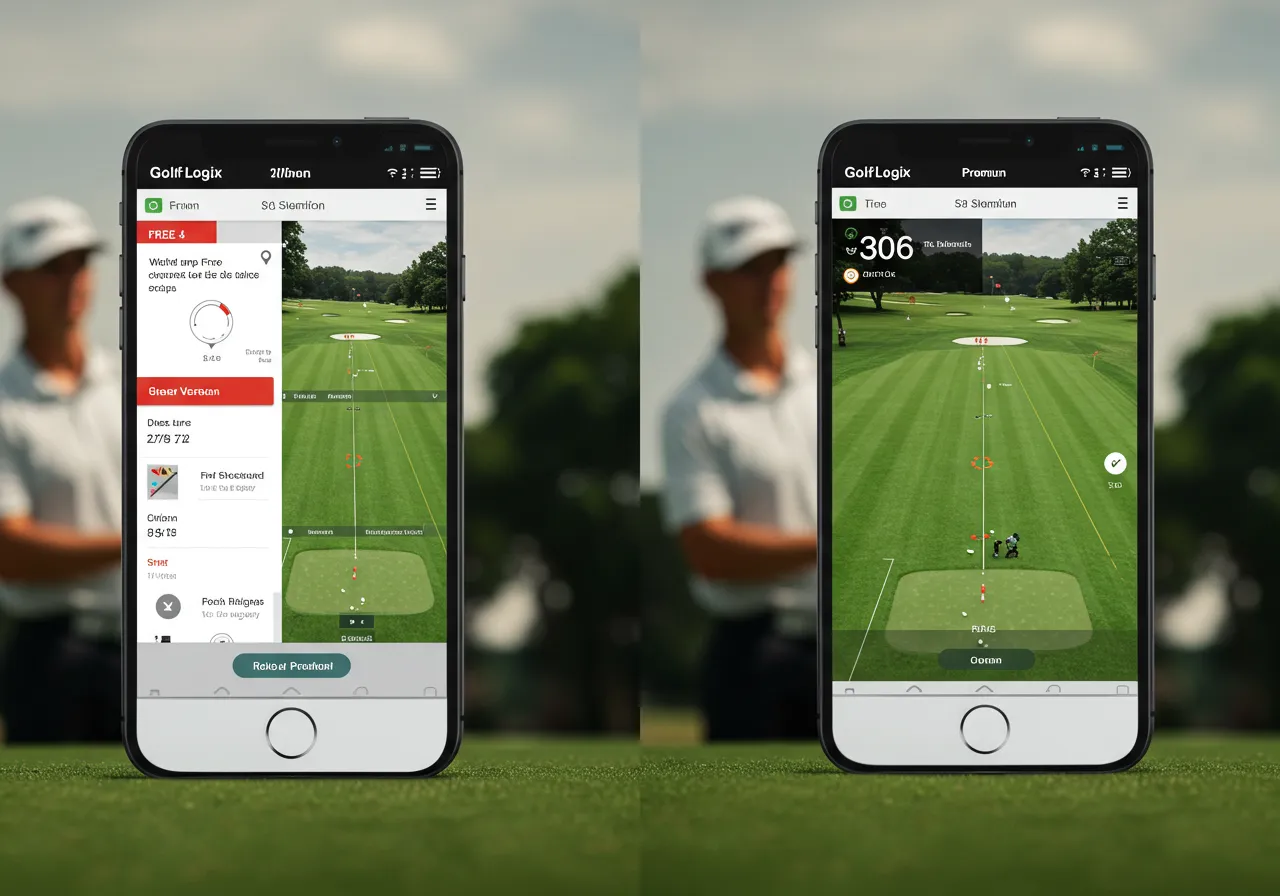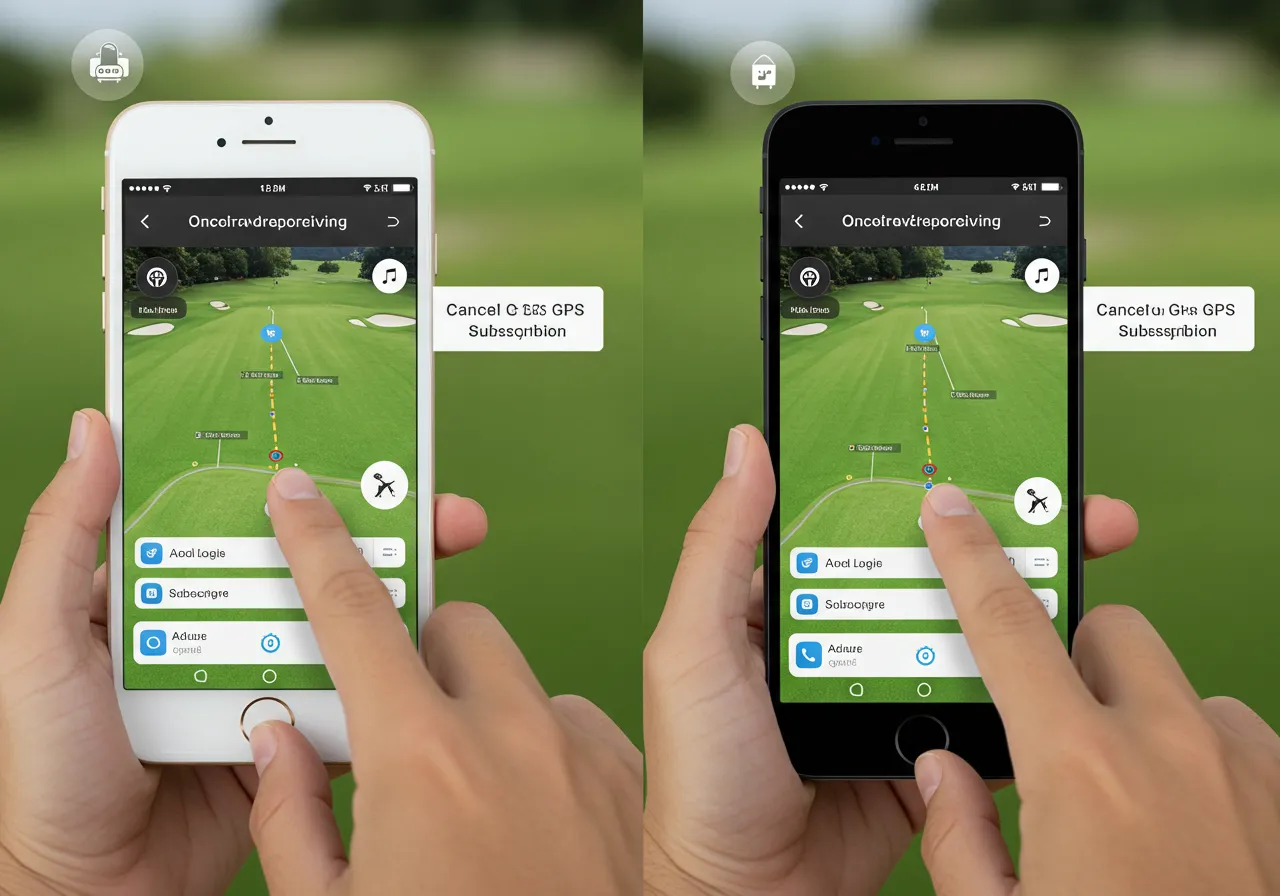Is the Golf Logix GPS App Worth It in 2025? Full Review
Golf Logix GPS App is an easy-to-use golf app that helps you play better. It shows you how far you are from the hole, gives you a 3D map of the course, and even helps you read the green before you putt.
Over 5 million golfers use it on more than 35,000 golf courses around the world.
You can use the Golf Logix GPS App on your iPhone, Android phone, or even your Apple Watch. It helps you know how far to hit the ball, keep track of your score, and pick the right club to use.
The app has a free version with many helpful tools if you want more features, like maps that show how the green moves and yardages that change with slopes, you can get the premium version for about $9.99 a month.
If you want an easy way to play better golf, lower your score, and have more fun, the Golf Logix GPS App is a great choice.
In this review, you’ll learn what the GolfLogix GPS App does, how its free and premium features work, how it compares to other golf GPS apps, and whether it’s worth using on your iPhone, Android, or Apple Watch to improve your game.
What Is the GolfLogix GPS App and How Does It Work on the Course
As a golf pro, I’ve tested a lot of apps, but the GolfLogix GPS App is one I keep coming back to, especially when I want to get serious about my game.
The GolfLogix GPS App is a mobile golf rangefinder and stat tracker designed for golfers who want a smart way to see the course and make better decisions.
It gives you exact yardages to the front, center, and back of the green, plus distances to bunkers, water, and layup spots. Whether I’m hitting a driver or choosing a wedge, it helps me know what’s ahead.
It’s like having a digital yardage book in my pocket, one that updates in real time.
How Does the GolfLogix Green Map Feature Help You Read the Greens Better
One of the best things about the premium version of GolfLogix is the 3D Green Maps. These aren’t just flat views; they show the shape of the green, the slopes, and where the ball will curve.
The Putt Line is my favorite part. It draws a line showing how the putt will break. As a pro, I can say this feature really helps with confidence in putting.
Even for beginners, it gives a clear visual cue so you can aim better and putt smarter.
If you’re serious about lowering your score, this is a game-changer.
How GolfLogix Helps You Track Your Stats and Improve Your Game
The app also works as a golf stat tracker. It lets you record how many putts you made, how many fairways you hit, and how many times you reached the green in regulation.
After the round, I look at my stats to see what I need to work on, whether it’s driving accuracy or short game. This kind of feedback makes it easier to practice with a purpose and get better over time.
GolfLogix Free vs Premium: What’s the Real Cost and Which Version Should You Use
As someone who plays golf every week, I’ve used both the free and premium versions of the GolfLogix GPS App. They both have their place, depending on what kind of golfer you are.
What Features Do You Get in the Free GolfLogix App
Yes, the GolfLogix app is free to download and use. The free version gives you:
- GPS distances to the front, middle, and back of the green
- A basic 2D map of each hole
- A digital scorecard
- Shot tracking with simple stats
- Access to thousands of golf courses
That’s more than enough if you’re a beginner or someone who just wants to keep score and check yardages. I’ve used it during quick practice rounds, and it works great for that.
What Do You Get with GolfLogix Plus Membership
If you want the full experience, you’ll need the GolfLogix Premium membership. So, how much does GolfLogix cost?
In 2025, the price is about $9.99 per month or $49.99 per year if you pay annually (which saves money).
Here’s what you unlock with Premium:
- 3D hole views and full yardage book
- Green Maps that show slopes and contours
- Putt Line to guide your putting
- Slope-adjusted distances for better club choices
- Advanced stat tracking
- No ads during your round
When I’m playing in a tournament or on a tough course, I always go with the Premium version. The Green Maps and slope info help me line up better shots and smarter putts.
Should You Pay for GolfLogix or Use the Free Version
Here’s what I tell golfers I coach:
If you’re just playing for fun, the free version is great. But if you want to lower your score, hit better approach shots, and read greens like a pro, the paid version is worth every penny.
I personally use the Premium plan because I rely on the green reading tools and 3D visuals to plan every shot. It’s a small cost for something that helps me play more confidently and consistently.
GolfLogix vs Other Golf GPS Apps: Which One Should You Use in 2025
Compared to other golf GPS apps like 18Birdies or Golfshot, GolfLogix excels in green reading and putting help.
I’ve used all three on the course, and each one has its strengths, but if you care about how your ball rolls on the green, GolfLogix wins.
GolfLogix vs Golfshot: Which App Has Better Golf Tools for Your Round
Golfshot is a great app with a lot of solid features. It gives you nice maps, club suggestions, and good stats.
But the big difference is that GolfLogix gives you Green Maps, which help you see how the green slopes and where to aim your putt.
If you want more help reading putts and planning your shots near the green, GolfLogix is the better choice. That’s why I pick GolfLogix when putting really matters, especially on tricky greens.
GolfLogix vs 18Birdies: Is Social or Smart Golf More Important to You
18Birdies is fun if you like sharing your score, seeing what your friends shot, and getting tips. It’s more of a social golf app.
But for me, GolfLogix is all about playing smart and tracking performance. It shows where you missed, what you did right, and how to get better.
So if you want to chat and compete with friends, 18Birdies might be for you. But if you’re serious about lowering your score and learning from each round, I’d recommend GolfLogix.
Golf GPS App Comparison Table (2025)
| Feature | GolfLogix Plus | Golfshot Pro | 18Birdies Premium |
| Green Reading Maps | Best-in-class | Limited (no contour map) | Heatmaps with less detail |
| 3D Hole View | Yes | Yes | Yes |
| Slope-Adjusted Yardage | Yes | Yes | Yes |
| Putt Line Guide | Yes (Premium only) | Not Available | Visual target line |
| Stat Tracking | Basic + Advanced | In-depth stats | Basic + strokes gained |
| Social/Community | None | Limited sharing | Leaderboards + games |
| Apple Watch Support | Yes | Yes | Yes |
| Offline Maps | Yes | Yes | Some courses only |
| Price (Monthly) | $9.99/month | $9.99/month | $14.99/month |
| Price (Annual) | $49.99/year | $59.99/year | $99.99/year |
| Free Trial | Yes (7 days) | Yes (7 days) | Yes (14 days) |
Note: The comparison data in this table is based on publicly available information from the official websites of GolfLogix, Golfshot, and 18Birdies as of July 2025.
How to Set Up, Use, and Fix the GolfLogix GPS App on Your Phone and Apple Watch
As a golf pro who uses the GolfLogix app during real rounds, I know setup and support can make or break your first experience.
If you’re downloading it for the first time or fixing a small issue, here’s what you need to know.
How to Download the GolfLogix App on iPhone and Android
Getting started is easy. Just search “GolfLogix GPS App” on your phone’s app store.
- To get it on your iPhone: Download the GolfLogix app on iOS
- To get it on Android: Get the GolfLogix Android app
Once you download it, open the app, sign in or create an account, and the setup will walk you through choosing your home course and settings. That’s it, you’re ready to go.
What to Expect When Using the GolfLogix App on Apple Watch
If you have an Apple Watch, you can check distances and enter your score right from your wrist.
It shows yardages to the green, lets you move from hole to hole, and even syncs with your phone for full tracking.
As someone who prefers quick checks without pulling out my phone every shot, this feature is a game-changer. Just make sure Bluetooth is on and the app is open on your phone when you start your round.
Troubleshooting GolfLogix: What to Do If the App Is Not Working
According to reviews on Reddit and GolfWRX, some users have reported small issues like:
- GPS is not updating correctly
- Battery draining too fast
- Sync is not working with Apple Watch
Here’s what I do when these things happen:
- Restart the app and phone – solves most quick bugs
- Check location settings – make sure GPS is allowed all the time
- Turn off battery saver mode – this can block GPS updates
- Re-pair your Apple Watch – if the sync isn’t working right
- Update the app – they fix bugs regularly
If that doesn’t help, I can just email their support. They’ve always replied within a day.
How to Cancel a GolfLogix Subscription on iPhone and Android
If you want to stop the premium plan, here’s how to cancel:
On iPhone (iOS):
- Go to Settings > Apple ID > Subscriptions
- Tap GolfLogix
- Tap “Cancel Subscription.”
On Android (Google Play):
- Open the Play Store
- Tap Menu > Subscriptions
- Select GolfLogix and tap “Cancel.”
Even though I use the premium version myself, it’s good to know you can cancel anytime with just a few taps.
Is the GolfLogix GPS App Legal to Use in Golf Tournaments
As a golf pro, I’ve used the GolfLogix GPS App during both practice rounds and competitive events.
But when it comes to tournaments, there are some important rules to follow, especially if you want to stay within USGA rules.
What GolfLogix Features Are Legal for Tournament Play Under USGA Rules
Under the USGA (United States Golf Association), using distance-measuring devices like GPS apps is allowed in most amateur and club tournaments, as long as you only use the legal features.
So yes, the GolfLogix GPS App is legal to use for checking:
- Yardage to the front, center, and back of the green
- Distances to bunkers, water hazards, and layup spots
- Digital scorecard and shot tracking
These features are considered fair and fall under the “distance-only” mode, which is legal in most competitions.
What Features in GolfLogix Are Not Legal During Competition
Some of the app’s premium tools, while helpful, are not allowed during tournament play:
- Slope-adjusted yardages (adjust distances for uphill/downhill shots)
- Green Maps with slope arrows and contours
- The Putt Line feature, which shows where your ball will break on the green
These tools give you more info than the rules allow during a round. If you’re playing in a tournament, make sure to turn off those features in the app’s settings.
Before using the app in any official event, I always check with the tournament committee. Some club tournaments follow USGA rules strictly, while others allow more flexibility.
To stay safe, I switch the app to tournament mode, which disables the green reading and slope features. That way, I still get yardages without breaking any rules.
FAQs
Is the Golf Logix GPS App free to use?
Yes, the Golf Logix GPS App has a free version. It gives you GPS distances, a digital scorecard, and access to thousands of courses. You can also upgrade to the premium version for more tools like green reading maps and slope-adjusted yardages.
How much does the Golf Logix app cost?
The premium version of the Golf Logix GPS App costs $9.99/month or $49.99/year. It includes features like 3D yardage books, Putt Line, and advanced stat tracking.
What does the Golf Logix app do?
The Golf Logix GPS App is a golf rangefinder and stat tracker. It shows yardages, helps you read greens, keeps score, and works on both iPhone, Android, and Apple Watch.
Can I use Golf Logix on my Apple Watch?
Yes, the Golf Logix app works with Apple Watch. It shows distances, lets you track shots, and helps you move between holes, all from your wrist.
Is Golf Logix legal in tournaments?
Yes, you can use Golf Logix in most tournaments, but only the basic GPS features. The green maps and slope tools are not allowed under USGA rules during competition.
What is the difference between Golf Logix free and premium?
The free version gives you GPS distances and score tracking. The premium plan adds green maps, putt breaks, 3D hole views, and advanced stats for better course management.
How do I cancel my Golf Logix subscription?
On iPhone, go to Settings > Apple ID > Subscriptions and tap “Cancel.”
On Android, open the Play Store > Subscriptions > Golf Logix > Cancel.
Does Golf Logix work offline?
Yes, once you download the course, Golf Logix works even when you don’t have a signal. This is helpful on remote golf courses with weak mobile service.
How accurate is the Golf Logix app?
Golf Logix uses high-precision GPS and is usually accurate within a few yards. It shows front, middle, and back green distances, which helps you pick the right club.
Final Verdict: Is the Golf Logix GPS App the Right Choice for Serious Golfers in 2025
After using the Golf Logix GPS App for multiple rounds, both in practice and tournament prep, I can say it’s one of the best tools for players who want more than just basic yardages.
The green reading maps and Putt Line feature really stand out and have helped me sink more putts than ever.
That said, it’s not perfect. Some users have reported small bugs, like slow GPS updates or syncing issues with Apple Watch. Also, the best features are behind a paid plan, which might not be worth it for everyone.
This app is great for serious golfers who want to track stats and read greens like a pro. If you’re trying to lower your score and understand how the green affects your putts, this is for you.
The Golf Logix GPS App is a smart, data-driven tool for golfers who want to play with more confidence and precision. If you’re all about better putting, smart decisions, and improving your game, it’s worth trying in 2025.
Post Reference:
Anyone Using the GolfLogix app for Apple Watch?
GolfLogix Review – Member Reviews