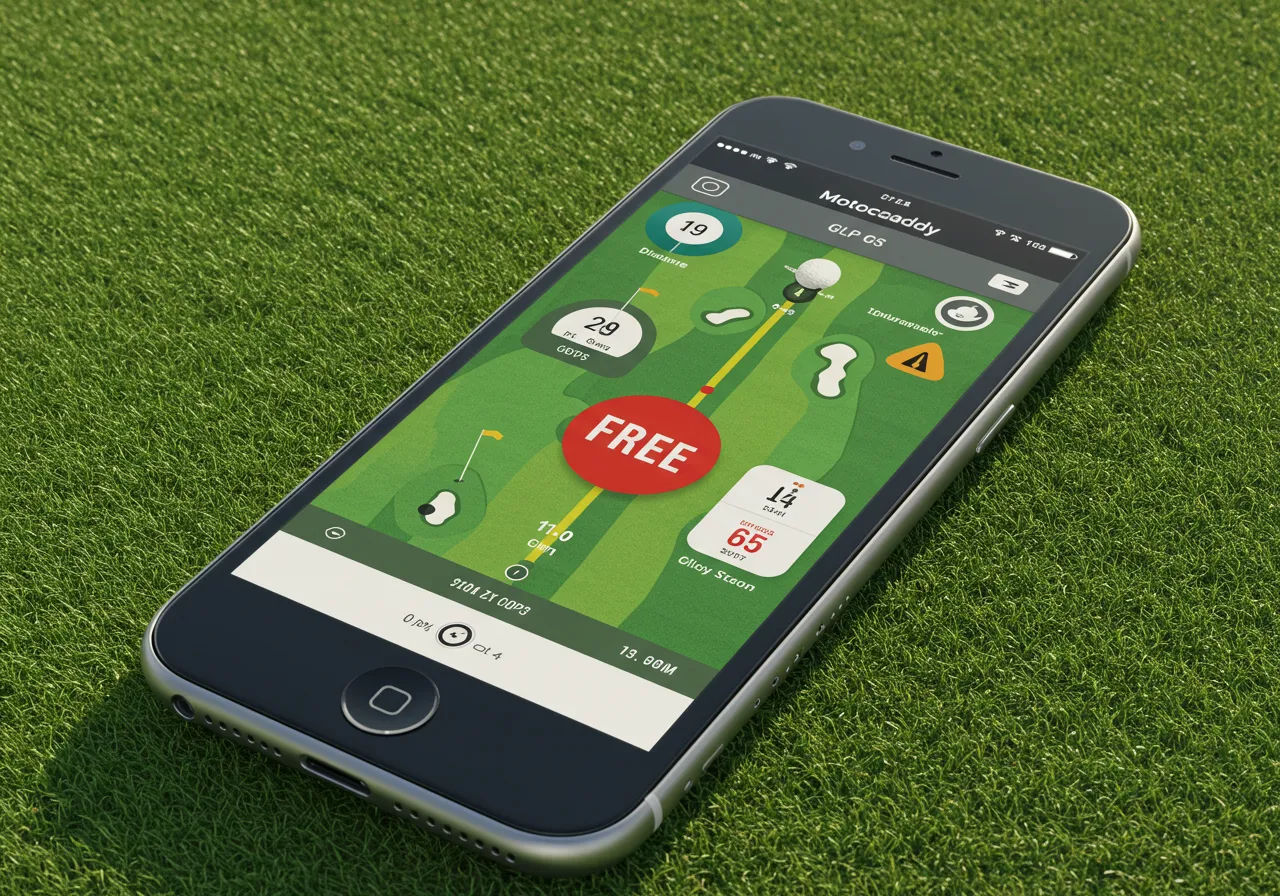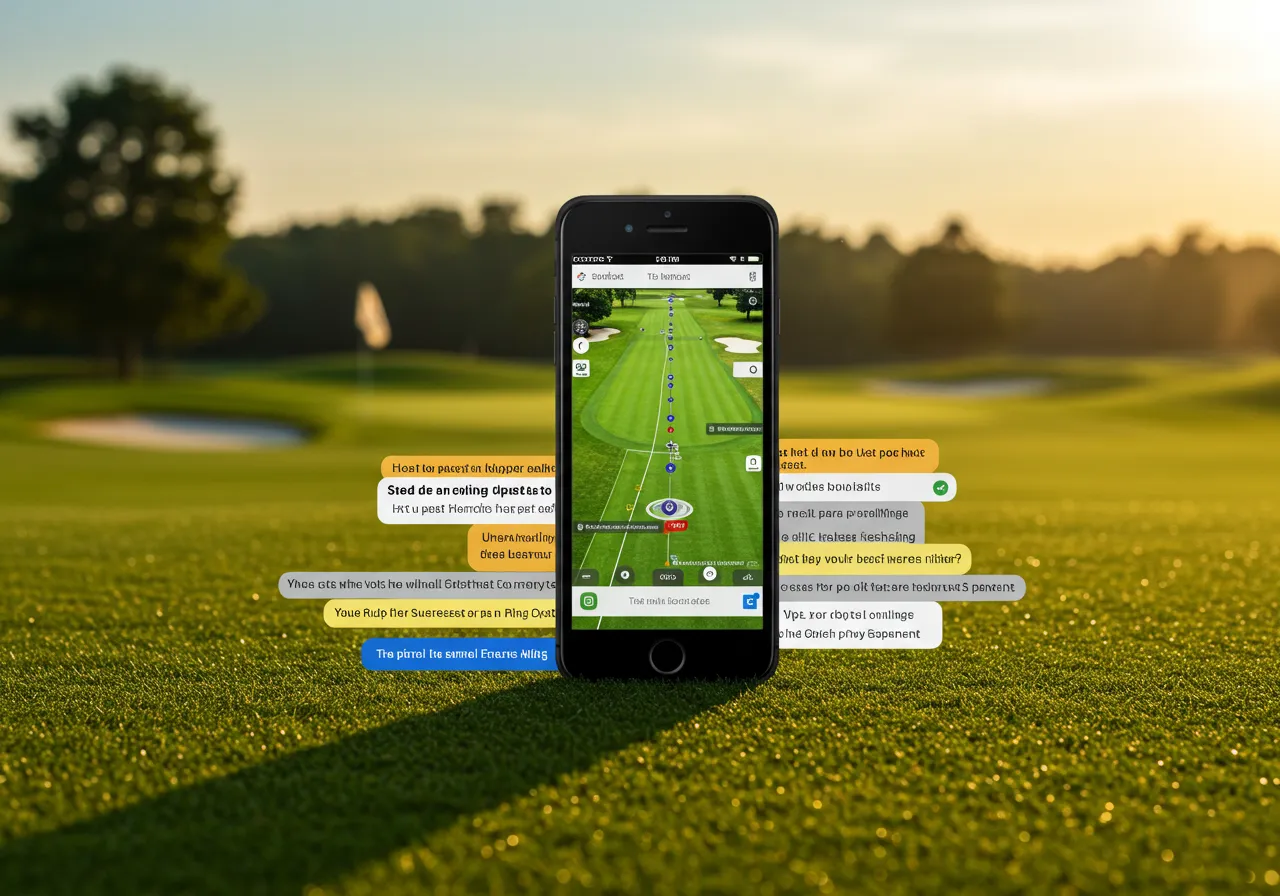Free Golf GPS? Try The Motocaddy GPS App For iPhone & Android
The Motocaddy GPS App is a free app that helps you play better golf. You can use it on your iPhone or Android phone to see the distance to the green, check hole maps, and keep score easily. It works with over 40,000 golf courses around the world.
If you have a Motocaddy Golf GPS trolley like the M5 GPS or M7 REMOTE, the app can connect using Bluetooth to show battery info and more.
It works like a golf rangefinder, giving you smart tools without needing to pay for a subscription. If you’re just using your phone or pairing it with a trolley, the app makes golf simpler and more fun.
Is the Motocaddy Golf GPS App the Best Free Golf GPS for Your Phone
As someone who spends a lot of time on the course, I’ve tested more golf GPS apps than I can count. Some are expensive, some are hard to use, and a few just don’t work well.
But then I tried the Motocaddy Golf GPS App, and I was honestly surprised.
This free golf GPS app works on both iPhone and Android. You can use it by itself on your phone or connect it to your Motocaddy electric trolley (like the M5 GPS or M7 REMOTE).
It gives you accurate distances to the green, shows hole maps, and even lets you track your scores.
In this review, I’ll share what it’s like to use this app while playing real rounds. We’ll look at:
- How easy it is to set up
- How accurate are the yardages
- If it really helps your game
- And whether it’s the best free GPS app for golf right now
Motocaddy Golf GPS App – Feature Comparison Table
| Feature | Details |
| Platform Compatibility | iOS (Apple App Store), Android (Google Play Store) |
| Price | Free – No subscription required |
| Courses Covered | 40,000+ worldwide golf courses |
| GPS Yardage | Front, Middle, and Back of Green |
| Hole View & Mapping | Yes – Overhead map display with hole layout |
| Digital Score Tracking | Yes – Scorecard feature for up to 4 players |
| Shot Distance Measurement | Yes – Track each shot’s distance |
| Smart Trolley Integration | Yes – Syncs with Motocaddy M5 GPS & M7 REMOTE via Bluetooth |
| Battery Monitoring | Yes – Displays trolley battery status in real-time |
| User Interface | Clean layout, touchscreen-friendly, optimized for sunlight readability |
| Offline Use | Yes – GPS functionality works without mobile data |
| Wearable Support | Not officially stated (phone-focused use) |
| In-App Ads or Upsells | No ads, no upsells – completely free experience |
| App Store Rating (avg.) | 4.4★ (iOS), 4.2★ (Android) (as of July 2025) |
Note: All feature details in the table are based on official product documentation from Motocaddy’s GPS App page, verified listings on the Apple App Store, and Google Play Store.
How to Download and Use the Motocaddy Golf GPS App on iPhone or Android
As a regular golfer, I’ve tested a lot of golf GPS apps. The Motocaddy Golf GPS App stood out for being easy to use and completely free.
If you’re using an iPhone or an Android phone, getting started is quick and simple.
Step-by-Step Guide: Downloading the Motocaddy GPS App for iPhone and Android
For iPhone (iOS):
- Open the Apple App Store on your phone.
- Type “Motocaddy GPS” in the search bar.
- Look for the official Motocaddy app.
- Tap “Download” and wait for it to install.
- Open the app and create your free account.
For Android phones:
- Open the Google Play Store.
- Search for “Motocaddy Golf GPS App”.
- Find the official app by Motocaddy.
- Tap “Install” and let it finish downloading.
- Open the app and sign up for free.
Getting Started on the Course: How to Use the Motocaddy GPS App for the First Time
I used this app during a weekend round, and here’s what I did to get it running smoothly:
- Open the app and log in to your account.
- Make sure location settings are turned on so it can find your course.
- Tap “Start Round” and pick your course from the list.
- Choose your tee box.
- The app will then show the yardage to the front, middle, and back of the green. You can also see a map of the hole and track your score.
It works well on both iPhone and Android, even without mobile data. If you own a Motocaddy M5 GPS or M7 REMOTE trolley, it can connect through Bluetooth and show your trolley battery level too.
Is the Motocaddy Golf GPS App Really Free, or Do You Need a Subscription
As someone who plays golf almost every week, I’ve tried a lot of golf apps that say they’re free, but once you open them, they ask for money to use the best tools.
That’s why I was impressed with the Motocaddy Golf GPS App. It actually lets you use the most important features without paying anything.
The Motocaddy GPS App Is Free to Use with No Annual Fee or Hidden Costs
Yes, the Motocaddy Golf GPS App is 100% free. You don’t need to pay for an account, and there’s no annual subscription.
You get yardages to the front, middle, and back of the green, access to over 40,000 courses, and the scorecard feature, all without spending a dime.
When I first downloaded it, I expected a catch. But after several rounds, I’m still using the full GPS features with no paywall and no upsells popping up during play.
It’s a great choice if you want a free golf GPS app with no subscription required.
How the Free Motocaddy App Compares to Other Golf GPS Apps Like Golfshot and Hole19
I’ve also used apps like Golfshot, 18Birdies, and Hole19. Those apps usually start free, but if you want better maps or smart club suggestions, you have to pay for a premium version. Some even have monthly or yearly fees.
With Motocaddy, what you see is what you get: free GPS, course info, and score tracking, with no locked features.
Even apps like Garmin Golf ask for a subscription to unlock full features. Motocaddy keeps it simple and useful, especially if you already own one of their electric trolleys.
How Well Does the Motocaddy Golf GPS App Work During a Real Round of Golf
I’ve used the Motocaddy Golf GPS App on both short par-3 courses and long championship tracks.
For a free golf GPS app, it performs better than I expected. Let’s break down how it works on the course and why I keep using it.
How Accurate Is the Motocaddy GPS App for Yardage Tracking and Distance to Green
This app gives you yardages to the front, middle, and back of the green. I tested it side-by-side with my rangefinder, and it was almost always within 3 to 5 yards, which is very solid for a mobile app.
It updates quickly as you walk or ride, and I never had delays in distance changes. So if you’re wondering, “Is the Motocaddy GPS app accurate?” Yes, it’s accurate enough for serious play, even in tournaments.
Does the Motocaddy GPS App Have a Digital Scorecard and Shot Distance Tracker
Yes, it does, and I use both all the time.
- The digital scorecard is simple. You just tap your score after each hole. It even lets you keep scores for up to 4 players.
- The shot measurement tool is great for seeing how far you hit each club. Just tap “Measure Shot” before and after your swing, and it tells you the distance.
These are tools I used to only get in paid apps, but here, they’re free and easy to use.
Does the Golf GPS App Show a Hole Map: And Can You Use It Without Internet
The answer is yes to both.
- The app shows a whole map view, so you can see the shape of the hole and plan your shots better. This helped me big-time on dogleg holes.
- And yes, it works offline. You can download your course map over Wi-Fi before your round. Once you’re in the course, you don’t need internet or mobile data. The GPS still works, just like on a real golf rangefinder.
It supports over 40,000 golf courses worldwide, so chances are, your home course is already included.
Motocaddy Golf GPS App – On-Course Performance Overview
| Feature | How It Works | My Experience (as a golfer) |
| Yardage to Green | Shows front, middle, and back distances to the green in real-time. | Very accurate, within 3 to 5 yards of my rangefinder. |
| GPS Tracking Speed | Updates distances as you walk or move across the course. | Fast and responsive, no lag during rounds. |
| Digital Scorecard | Let you keep score for yourself and 3 other players. | Simple to use—great for casual or competitive rounds. |
| Shot Distance Measurement | Measures how far you hit each shot. | Helpful for tracking club performance—easy to activate. |
| Hole Map View | Shows the full layout of each hole on your screen. | Great for planning shots, especially on blind holes. |
| Offline Functionality | Courses can be downloaded over Wi-Fi for offline use. | Worked fine with no internet, and the GPS stayed active all around. |
| Course Availability | Covers over 40,000 golf courses worldwide. | Found every course I’ve played on so far. |
Can You Use the Motocaddy Golf GPS App Without a Trolley: And What Happens If You Connect One
I’ve used the Motocaddy Golf GPS App both ways, by itself on my phone, and also connected to my Motocaddy M5 GPS trolley.
The good news is, it works great even if you don’t own a trolley. But if you do, the app unlocks some really cool features.
Is the Motocaddy GPS App a Standalone Golf GPS or Does It Need a Trolley
You don’t need a trolley to use the app. That’s one of the best things about it.
The Motocaddy Golf GPS App is a standalone golf GPS. It shows your yardage to the green, lets you use the digital scorecard, track shot distances, and see the hole layout, all on your phone.
So, if you’re wondering, “Can I use the Motocaddy app without a trolley?” the answer is yes, and it works perfectly on both iPhone and Android.
What Extra Features Do You Get When You Connect the App to a Motocaddy Electric Trolley
When I paired the app with my Motocaddy M5 GPS trolley using Bluetooth, it added some helpful features I didn’t expect:
- I could see phone notifications like texts or calls directly on the trolley screen.
- The app synced automatically with the trolley’s built-in GPS, so the distances matched exactly.
- It also showed my trolley battery level inside the app while playing.
This only works with Bluetooth-enabled models, like:
- Motocaddy M5 GPS
- Motocaddy M7 REMOTE
So if you already have one of those, Bluetooth pairing makes your trolley even smarter.
What Do Other Golfers Say About the Motocaddy GPS App: Real User Feedback and My Verdict
I’ve used the Motocaddy GPS App in dozens of rounds, and I’ve heard a lot of other golfers talk about it too, on the course, in the clubhouse, and even online in golf forums. Here’s what people like me are saying.
How Easy Is the Motocaddy App to Use on the Course? Review of the Mobile-Friendly Interface
The user interface on this app is one of the easiest I’ve tried. Big buttons, clear numbers, and simple screens make it easy to check yardages or tap in scores between shots.
Even when I’m in a hurry to hit, I can pull it out, check the yardage to the green, and get on with my shot in seconds.
Everything works smoothly on both iPhone and Android, and I didn’t have to dig through settings to get started.
If you’re looking for a mobile-friendly golf GPS app that just works, this one delivers.
Real User Feedback from Reddit, Forums, and the Fairway About The Golf GPS App
When I talk to other golfers or read through posts on Reddit, most people agree: for a free app, the performance is better than expected.
“I use the Motocaddy app for my M5 trolley. It’s solid for GPS distances, but not as detailed for stats as my old Golfshot Pro account.”
That’s a fair point. It doesn’t give deep analytics like some premium apps, but it nails the basics: distance, score, and course maps.
“The biggest win is that it’s actually free. For zero cost, the accuracy is impressive.”
That’s exactly what I think, too. It’s not loaded with fancy extras, but the yardage tracking, scorecard, and hole maps are all accurate and easy to use, for no cost.
FAQs
Is the Motocaddy GPS app free?
Yes. The Motocaddy Golf GPS App is completely free to download and use. There are no subscription fees, and all main features like yardage tracking and digital scorecard are included.
Can I use the Motocaddy app without a Motocaddy trolley?
Yes, you can. The app works as a standalone golf GPS app on both iPhone and Android. You don’t need to own a Motocaddy trolley to access its features.
Which is the best golf GPS app for free?
While “best” depends on personal preference, the Motocaddy GPS App is a top choice because it offers accurate yardages, course coverage, and a mobile-friendly UI—all without a subscription.
Does the Motocaddy app work offline?
Yes. You can download course maps ahead of time over Wi-Fi and use the app offline during your round. GPS tracking continues to work without mobile data.
How accurate is the Motocaddy GPS app?
The app provides distance to the front, middle, and back of the green, and is typically accurate within 3 to 5 yards, similar to other mobile golf GPS apps under clear skies.
Is the Motocaddy GPS App Worth Using My Honest Verdict After Real Rounds
After playing many rounds with the Motocaddy Golf GPS App, I can say it’s one of the most helpful tools I’ve used on the course, especially for a free GPS app.
It’s simple, accurate, and works well even without buying anything extra. But like anything, it’s not perfect.
Why You Should Try the Motocaddy GPS App – Pros and Real Benefits
It’s truly free. You get all the important features, yardages, hole maps, and score tracking, with no subscription, no sign-up fee, and no upsells.
It’s accurate and reliable. The yardage to the green was always within a few yards of my laser rangefinder, which is good enough for serious play.
It connects to your Motocaddy trolley. If you own a Motocaddy M5 GPS or M7 Remote, this app is a no-brainer.
Bluetooth pairing gives you battery info, GPS sync, and even smartphone notifications right on your trolley screen.
The app is easy to use. The layout is clean, the buttons are big, and I didn’t need to read a manual to figure anything out.
Golfers who want more stats, if you care more about in-depth data and swing analysis, you might start with this app and later upgrade to something like Golfshot or Arccos.
Post Reference: